The Blog Library
Does Your Website Have These Three Client-Pleasing Essentials?
It is back to school month. For your website, that is.
Huh?
Earlier this year, I sent out a questionnaire asking you guys to tell me about your websites. I received a flood of responses describing in lurid detail how, essentially, most of you just want to kick your website in the shins.
So I’m officially declaring August “Send Your Website Back to School” month, and we’ll tackle a series of common, client-repelling, shin-kick-inducing website (or blogsite) problems. At the end of the month, I’m launching a brand-spanking-new e-book to give you the opportunity to dig deep and really give your website the overhaul it deserves.
Let’s get started with three fabulous and essential website tweaks you can finish this very weekend. Ask yourself the following three questions. If the answer is “yes,” then gold star to you! If the answer is “no,” then I’ve got a little weekend-ready action plan for you (which you will want to complete…keep reading):
1) Do I have a photo of myself somewhere on my website?
If I show you a photo of a person, your eyes will almost always go right to the face. Specifically, to the eyes. Not a surprise – eyes give us information that we use daily. If you and I were chatting in our favorite cafe, and suddenly I flicked my eyes away and stared over your shoulder, you’d probably turn around and follow my eye gaze to see what you were missing out on. Faces and expressions give us a wordless wealth of information about events, emotion, personality, and relationships.
It’s no surprise that people prefer having a photo of a face to go along with a name online.
We’re used to using faces as a reference to gather information, and sometimes become uneasy when we can’t see who we’re engaging with. Having a photo of yourself on your business website helps people feel more connected with you and with what you have to say.
Also, if you spend a whole website selling the idea of the importance of professional photos, but have no photos of yourself to show, I ask – what message is being sent? (Note: Photos of children or pets are cute, and may absolutely have a place on your site, but they are not substitutes for visually introducing yourself.)
Of course: There are a very, very, VERY few strongly-branded photographers who get away with not having a photo as a brand decision.
The operative word there is “decision” – this was an active choice that figures into how they want to represent their business and themselves online.
“I haven’t gotten around to it yet” is not a brand decision, and neither is “I don’t have any good photos of myself.” Those are excuses, my dear, and both are easily overcome. If you are going to go all Lemony Snicket on us and not put a photo up, be sure you spend some time thinking through why you made that choice, and whether it is congruent with the rest of your current brand.
Did you answer “NO” to this question? Take action this weekend (for all but the Lemony Snickets in the audience):
Call a professional photographer friend tonight and arrange a 30-min photo date this weekend. You might even make it an exchange, and you both bring cameras. Dress up in a brand-appropriate outfit, chat about what each of you is looking for, and have a blast photographing each other. All you need is one good shot to start, and you should be able to easily knock that out for both of you in under 30 mins.
If you really reeeeaaaalllly don’t have a professional photographer friend in the area, start simply and have a trusted friend or spouse come along while you set up the shot you want (lighting and all), then hand over the camera.
No excuses. Start somewhere.

2) Do I clearly name what cities I serve on my website?
If you were to ask me “Hey Jenika, what is the #1 complaint you get from non-photographer friends about photographers?” you might think the answer would be “lateness,” or “bad photos,” or heck, even “overcharging.”
The answer is “D, None of the above.”
The one issue I get an earful about most often is when someone finds a photographer they’re mildly interested in, but can’t see what city that photographer lives in. This drives otherwise-normal people bonkers. This relatively minor inconvenience never fails to get people hopping mad. I’ve actually heard people say “If you can’t be bothered to tell me where you are, I can’t be bothered to hire you.” Yowch.
Yes, there are solid SEO reasons why you should list on your site where you’re from. But even if you’re not actively pursuing an SEO strategy, you will at least want to avoid incurring the irritation of visitors.
Did you answer “NO” to this question? Take action this weekend:
Take 60 seconds to make sure your website lists what city or cities you serve. If this isn’t on the home page, it shouldn’t take more than one click to find the information. Even if you serve out-of-town clients, it’s still worth putting in where your home base is – “Loving life in Colorado, proudly serving families throughout the Rockies.”

3) Is it crystal clear both HOW and WHY people should contact me?
The “how” should be straightforward – an email address, a contact page (so they don’t have to close your website to talk to you), or – best of all – a phone number. All in plain sight. Easy peasy, right? Most of you have this down pat. If not, it should be Priority One this weekend.
But wait – are you giving people a clear answer to WHY they should contact you?
Simply having a contact page is not enough. People will only take the time to contact you if they have a specific reason for doing so. They will definitely email when they have their own reasons (i.e. “Hey, i like ur photos can you pls tell me what kind of point and shoot camera I should buy?”), but these reasons won’t always align with the ones you’d hope for.
If you’ve ever been afraid to raise your hand in class, you understand that before people will speak in front of strangers, they typically need to know 1) what the other person is expecting to hear, and 2) what they’ll get back in return.
Do you often email strangers to say “Uh, hey, just looking at your website here and trying to figure out if I want to hire you or not…umm….email me back?” No. We contact people to book someone, or to seek a piece of missing information.

That means we need to tell people exactly when it’s appropriate to email you, and what kind of information they’ll get back:
“Want to learn more about what it’s like to work with Lyla Bell Photography? Shoot me an email right here and I’ll send you a gorgeous e-magazine with all the juicy details!”
It also means giving them an “out” if they’re not ready to book yet, but letting them know that you still value hearing from them:
“Ready to book a session? Click here and I’ll whisk you over to the contact page and we’ll get started! Still undecided? Call me at 555-555-5555 and I’ll be happy to listen to your thoughts and help you figure out whether we’re a good fit for each other.”
And sometimes people just want more information without fear that they’ll end up on the receiving end of a hard sales pitch:
“Want to have a no-pressure chat about whether or not birth photography is right for you? Call me at 555-555-5555. I’m usually able to spring to the phone M-F, 8am-5pm.”
Did you answer “NO” to this question? Take action this weekend:
First, make sure your web presence gives people have a clear way to get in touch. If they have to hunt long to find an email address, they probably won’t bother at all.
Second, examine your website content. Do you tell them exactly what to do next when they’re ready to book? Do you give people a reason to feel that their message will be welcomed, even if they’re not ready to be a client yet? Do you explicitly tell them what to do if they just want more information? Add a few lines at the end of your most-trafficked pages, letting people know that you stand ready to help!
Don’t let them be afraid to raise their hand.
Are you missing one of these three essentials? Get going, and when you’re done, leave me a comment!
Want more help with your website? I made this class for you.
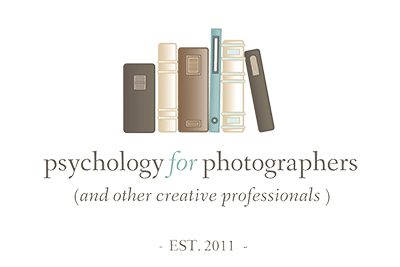


I never realized my website did not have my location! AH! How did I miss such an obvious and easy thing to have on my website. I also like the ‘give them a reason to contact you’ I will have to review my site to see how I can incorporate that as well. Thanks for the tips!
High fives!! 🙂
Great article. I all 3 covered but there are clearly things i could do better. Tbanks.
Sweet Jennifer! Always room to grow for all of us, but glad you already had some of the starting things done!! 🙂
I had the first two and had to be more specific on the third option. Instead of just relying on the ‘contact tab’ I included a ‘call to action’. I still need to update my galleries a little bit. Thanks for the post, it was a reminder to refresh the website! I love your posts 🙂
Thanks Michelle! Have fun updating the galleries….that is one thing that always seems like a drag to me until I start doing it, then I kinda enjoy it 🙂
#2 drive me nuts! Location, location, location, right??
I’ve got the first half of #3, but not the WHY. I’m in the process of working through a lot of new things on my website (blog, really) right now anyway.
I honestly think people just forget! Obvious things are usually the easiest to forget, haha. Best of luck with the changes! Let me know what you end up doing!
I agree with all of these, but I find it odd that you don’t suggest self-portraits as an option for number one. We are photographers, after all.
The list, indeed, is not exhaustive for any of these points. Better to give one concrete option than overwhelm people with a list of to-do’s. 🙂
Thanks for this post. I’m a birth photographer and need to encourage people to contact me more often just to ask me a few questions or chat about “what me photographing your birth looks like”. Love how you phrased it!
Thanks Jaydene! Can’t wait to see you rock a bit of new wording….hope it brings you lots of new callers! 🙂
Yay! I’m finally on top of things for once! 🙂 I have all three of these on my site. My next task is to update my galleries & the photos in my rotating header.
Aww yeah, great job! And get on those updates!! Have fun with them, too. 🙂
Thank-you for giving me a kick up the bum with this post… it has made me update my website and I have changed a few things after reading your advice. I have put some more specific “call to actions” in regards to why clients might want to contact me. Also, I have now finally included a photo of myself on my “about” page. Thanks!
Awesome, Kate!! Well done!!!!
Thank you Jenika for this series! I am building my website and your tips will help be to do things right.
I have a dilemma with my client contacting me on the phone and appreciate any advise and collective wisdom.
I don’t have a studio where I can have a receptionist answering the phone. My house is located in the area with no cell phone reception, so I can’t list that number on my contact page either. At home either my husband or my 5 year old son can pick up the phone, and they would not answer “Hi, thank you for calling XYZ Studio”, not to mentioned I am not at home all day long. How should I address this? Listing a schedule of days and times for each number I am available at seems to be too complicated for me and for my potential client. Will it be sufficient (and efficient) to have just a contact form on my site which will ask for the best time for me to call my potential client, and my email address on each page?
Thank you!
Contact forms are great, if you want to be able to talk to them on the phone you can have a couple of lines on the form that request the person’s phone number and ask what the best time to reach them will be. Then YOU call THEM. 🙂
Thank you for the encouragement! 🙂
I had 1 and 2 but not so much 3 – thanks for the push!
That’s why I’m here 😉 Have fun!!
Well, first off, I have all three of these things covered – mostly. I have a feeling this may come across as me being entirely too absorbed in myself so I’ll say off the bat that that is certainly not what I’m going for! The picture I have of myself on my website was one I snapped in my bathroom of all places and I am looking away from the camera so no eye contact. I’m wondering how big a deal this really is? My brand is all about empowering women to see themselves as beautiful and to be confident in who they are and love themselves as they are. I used to have a professional quality image of myself on my site but I got backlash in the form of, “It’s easy for her to say that all women are beautiful and spout off about being confident because she looks like a model.” (I did in fact, model in my younger years.) I don’t say that AT ALL to puff myself up but after those comments came in, I took down the pro pic and just stuck up the bathroom snapshot because I didn’t want women to be distracted by it or think that I couldn’t relate to them. Does that make sense? I mean, if anyone wanted I suppose they could just look me up on Facebook and find a better picture… Do you think taking down the better photo was a bad idea? I haven’t done any marketing in over six months because I’ve been taking some time off while my hubby goes through some intense Army training, but now that I’m getting back into the swing of things, I want to make sure that I’m putting my best (as in most client appealing) foot forward. Thanks. 🙂
Hi Lea,
I just peeked at your site, I think the photo you’re talking about is on the “Invest in Lea” page? If so it doesn’t look like it’s done in the bathroom (you can’t see the mirror or other bathroomy stuff – it’s a plain background). Other than the near-universal truth that you shouldn’t have a toilet in your photo ;-), the substance of the photo (eye gaze, etc) is completely a brand decision. It sounds like you’ve thought yours through.
Thanks for the reassurance. Frankly, I’m a little nervous about delving back into marketing and I am probably paying way more attention to little things than my clients will. 🙂
I do have all 3 but want to update the contact page with a call to action- thanks for sharing!
Let me know if you get it done this weekend! 🙂 Have fun!!
Great post. It made me think about things on my website. I doo have a photo but I will probably look for a better one soon, I did now change my contact form including questions as you suggested. It looks much better now. I have made info about my city easyer to find. Thanks a lot for sharing those inspiring tips. Hope to be the luky winner of a half an hour skype! 🙂
HAve fun!
Awesome – I can say that I definitely have all 3 bases covered, but I can still implement some of the tips – great article!
Hi Jenika,
I just updated my website with the “WHY” clients should contact me, this part was missing for me.. Thank you for the inspiration and motivation to just do it! Love your website. 🙂
Jenika – I love your blog! This was an awesome post. I had one & two (although I think it’s awesome that you suggested these as they are really important) and used your advice for number three – I love the way you worded encouraging people to call to get more information. Thank you so much!!
I was so proud of myself, check… check… check! And then you said update your galleries, and I hung my head in shame. 🙂 Missed your posts and knowledge while you were busy!
I’ve got #1, used to have #2 but forgot I took that part out and never put it back! Ugh! I pretty much had #3 but I love how you worded things. Would love to find out where I can design this gorgeous e-magazine you mention! I love love love that idea! Thanks for all you do, Jenika!
Thanks for giving me a swift kick in the arse on this Jenika! Went through and added calls to action on my most visited pages as well as added my location several times.
<3 It's always a loving swift kick ;-)
Rock on!! :-)
Thank. You. So. Much! I’m not kicking myself in the shins but I am smacking myself in the head! How did I not think of these things? I’m going to do all these asap!
I added my location. I always find it annoying when I can’t find where a business is located, didn’t realize I was one of “those” websites!!!
Great reminders. I have the 3 covered but really need a better self portrait.
That last one is something I hadn’t thought about. Giving them a reason to call, even if they aren’t 100% sure about hiring. Good stuff, as always! 🙂
I added a few contact me blurbs. I need to do something…business is the pits right now. Revamping the website could be a good place to start.
Thanks for the great tips! I hate when location isn’t blatantly obvious on a site so that’s something I already had well presented. I added a picture to my about page though and put my contact info front and center 🙂 Now off to check my facebook fan page!
Wow! Going to edit now! THANKS!!
Great Post!! I have updated my TO-DO-List “note” on my iphone with this info that I need to update… This list helps me stay on track when I find down time. Thank you for the tips, I will be putting them into play as soon as time allows in my crazy schedule. *I found your blog by following Zach Prez, BTW!* YOU BOTH ARE GREAT RESOURCES!!
~LaDon~
NEVER realized I did not have my location! I also gave them a reason to call me. Thanks for the boost! 🙂
Clear and well written. Bravo. Thank you.
Location is it for me! Also, better contact wording (I loved your suggestions) and updating my bio & photo. Um, so I guess all three areas could use a little updating! Thanks for the suggestions!
Thank you so much for the great tips. I’m just setting up my website. Your information was so helpful. I know I’m too late for the giveaway, but wanted to let you know I put all three into practice in a matter of minutes. I’m sure I’ll tweak it along the way, but it’s a great starting point. Thank you again! Susan
Awesome, Susan! Way to be quick on the draw, I’m happy for you! Great website stuff coming your way all month long, hope it continues to be helpful. 🙂
Hi Jenika!
I’ve been working on an update for my site and your advice couldn’t come better, I added those points in the about us section, I wanted to structure it but didn’t exactly know how, your tips worked great for me!
Thanks a lot,
Greetings from France,
Glad to hear it George! Hope the rest of the posts this month help as well! 🙂
Thank you so much for the information. It opened my eyes in all the points I have been missing. I am revamping my site now.
again thank you for sharing.
Great advice – I’m off to correct a couple of those issues right now. Thanks!
This may be a strange question, but what if I’m concerned that adding a photo of myself will cause me to lose business? I’m a child/maternity/family photographer who happens to have a couple of facial piercings and visible tattoos (er, not on my face!). I’ve been hesitant to add a photo because I don’t want to scare away my target market.
Do I get a pass because I’m one of those creative types? Haha.
I guess the question in return is – why would your ideal, target client have an issue with it? If they do, are they truly your IDEAL, TARGET client? That’s a personal question, but one worth considering. Otherwise, I would say – they’re going to see you in person, so I don’t think there’s anything to hide. Some moms will probably dig that you’ve got some flair that others might not. Your expression and how you present yourself will also have an influence on how the photo appears and how people feel while looking at it. It really does come down to what your target client thinks, but again, I don’t see that it’s something to hide. It’s who you are. 🙂
Awesome response, Jenika and as always right on the money. Your site is such a refreshing and welcome alternative to what I call “mason jar” sites that have all flash and no substance. Keep your blog posts coming. I really enjoy and learn from them. I am heading into my WordPress back-end to make some changes right now!
You’ve lit my fire…. I will get a photo of myslef on my site soon, and I changed my wording up a bit. I also feel it is time to redo my about me page, so that will be worked on also.
xoxo
Aww yeah! Stay ablaze, girl!
Jenika, thanks for the helpful info. It made me glad that I finally put a photo of myself on my site recently. You also motivated to change my copy to be “friendlier”.
Thanks again,
Kelley
Awesome, Kelley! I love hearing stuff like this. <3 You made my day.
GREAT article! But hey, you should put a “Pin it” button at the bottom too. I want to pin a bunch of your articles so that I can reference back to them when I’m ready, but I’m too computer illiterate to install one of those Pinterest toolbar thingys. 🙂 Thanks!
Hey, Jenika!
It took me over a month, but I finally put a photo of myself on my website!
I’ve been revamping it with the help of your (superb) Irresistible Website e-book, and Step 1 has been making it easier to use. Next steps are tweaking the text to better fit my dream customer, but I have to get used to this college workload before putting in that kind of time.
Anyway, now that I have separate pages on my site rather than expanding sections over the same slideshow, I realized I had no excuse not to have a photo of myself so I struggled through self-portraiture and got a photo I actually like!
(I’ve had my location right under my logo for months though!)
Tyler
Oh yeah, proof is here:
http://tylertrahan.com/about.html
This was great to see since I’m just getting my website up. I just switched services. Biggest issue I have is what to write!! I don’t like reading alot on other websites and I hate it when I can’t find a location! Mine is on there! Thanks for this article
Boy am glad I found you! Thank You!! I’m updated, but lot’s more work to do.
thanks for the post, its very interesting
Looks like I have some tweeking to do!! 🙂
Always love your articles. Thanks for being so willing to share.
Thanks Cindy!! 🙂 So glad you’re enjoying it.
I’m just now trying to really establish my name as a professional photographer (rather than just that girl who can take pretty pictures), and I’m creating a website from scratch. This little list is amazing in helping me know what things are important to have on my website. I knew I needed all three, but it was last one that really had me in trouble. I didn’t want to just slap down my email and phone number, and now I have a better idea of what I should actually say with it. Thanks, so much!
I do have a picture of myself on my website, but do I need to have it on the home page? I try to keep the home page as clean and clear as possible so that new visitors aren’t overwhelmed with the amount of information given on the website.
Do you think it’d enhance engagement if I had a picture of me on the home page?
Thanks a ton for such useful and critical advice! i didn’t wait for the weekend. 2 was in place, got 1 done, now got to tweak 3. Thanks again! – Rekha
Great article. I’m going to make a couple adjustments to do all 3 better on my new website. Thank u!
Found you via photobizx.com Great interview you gave. Thanks so much for all you ave put here on the blog. I am just diving into it. Looking forward to all your great tips. Joe
Whoo
ok Idk why it posted before I finished but I was going to say whoo hoo 2 out of 3! 🙂
I just don’t have a picture of myself(I have my daughter)but I will get on that! Plus going to try a different website and make it a whole lot better.
Thank you for your post and tips!
Great advice here! I know so many of us can learn from these basic things. Thanks for sharing!
I keep seeing your blog articles come up every time I go looking for info to improve my business. Totally signing up for a newsletter. Where do you best feel this information should go? How would you “structure” the pages overall to make it easy, logical, but also clean?