The Blog Library
Your Business Spring Cleaning Checklist

OK, so the groundhog lied.
Here in Baltimore, I spent the day vacuuming with a YouTube playlist blasting, attacking the living room with a duster in each hand, washing sheets and scrubbing crannies. Spring cleaning at its finest….and it snowed the whole day.
Spring isn’t exactly here yet. But it’s time to clean house.
Not just your actual house, your business house, so to speak. Get things in order. Because when the warmer weather finally arrives and shooting season is in full bloom, you’ll be so glad you had the following things sorted out first.
Here’s your Business Spring Cleaning checklist:
1) Drop the windex and fill a marketing calendar with activities that you actually LOOK FORWARD to doing. Gasp.
Here’s a little “a-ha!” I recently had:
I know I would rather be creating stuff than marketing it.
BUT if I plan marketing in advance, it feels less like marketing and more like creating. Heh, sneaky.
I like making plans and dreaming up swirly ways to make things interesting and beautiful. So if I can stop thinking of marketing as a business chore, and more as a chance to be creative and do stuff I rarely get to do (like meeting the owner of the local pet store, or compiling shots that illustrate why summer childhood photos are so important), then marketing feels relaxed and fun instead.
So do me a favor: Pull out a calendar and look at April through September. What are six (or fewer!) creative marketing ideas you can do, one per month, that you’d truly look forward to doing?
Have you been meaning to host Mother’s Day mini sessions every year at the local petting zoo, but keep forgetting to get organized until it’s too late? Have you been wanting to ask the local candle shop if they’d be willing to shoot a co-promotional video with you that you send out to both your email lists? (I did this last year – total blast). Dream it up, put it on the calendar, and revel in how ahead-of-the-game you feel.
A lot of photographers resent marketing because they always feel behind, doing things spur of the moment, and hovering in a cloud of guilt. Having a calendar full of fun ideas and neat people makes you feel on top of things and excited to actually do them.
2) Get your computer backups in order.
Since data loss is pretty much inevitable (even if it hasn’t happened to you yet), take time to get your backup system in working order now before the warmer shooting months bury you in work. Speaking as someone who watched her Yale roommate lose her entire senior thesis to a tech glitch, I implore you – save yourself the tears.
First, evaluate your hardware – is your data backed up in more than one place? Are those hard drives getting full?
Your backup system need not be complicated. You can purchase 2+ external hard drives (I use Seagate) and back up to both of them, preferably keeping one offsite. You can also snag a sleek Drobo that will automagically mirror the same data on multiple hard drives that you slide in and out of the device. (It’s basically a magical backup toaster.)
Both Mac and PC have capabilities that let you back up automatically, so even if you forget the computer takes care of it for you. Spend a few minutes setting up your preferences, and you will breathe a little easier.
Although I’m militant about backing up photography files, until this past year, I slacked off when it came to backing up personal files.
At the recommendation of several photographer friends, I signed up for BackBlaze – an automatic, continuous cloud backup system. For less than $5 a month, BackBlaze backs up my entire computer and external hard drives and saves it all securely online. Not only are my professional files safe, but also the education I’ve paid for, personal documents, etc. Unlimited storage space, military-grade encryption, and if someone breaks into my house or a meteor strikes, absolutely nothing will be lost. And frankly, it’s just silly cheap.
You can try out BackBlaze free for 30 days. I’m really happy with how inexpensive and worry-lifting it’s been for me.

3) Back up your blog, too.
Quick: What would you do if someone hacked your blog or WordPress had a glitch, and you lost everything?
Hopefully the answer is: “Go to my email, dig out my latest backup file, and start restoring.”
Take three minutes to install a free WordPress plugin (like Online Backup for WordPress) to make sure you don’t lose your posts. I have my backups emailed to me once a week.
4) Purge or archive unnecessary files.
Try scheduling a 45-min computer date with yourself to go through your computer and get rid of old files. Those free photoshop brushes you downloaded three years ago and never used? That freebie program you used once and forgot was still there? Delete them. Rejected RAW files that you know you’ll never use? Time to send them to the big recycling bin in the sky.
It’s not even so much about the space they take up – a cascade of unused data just clutters your life. Clear it out.
Bonus: Every time I clean up my computer, I always find fun stuff I forgot I still had. 🙂
 5) Update your contract. (If you don’t have one – GET ONE.)
5) Update your contract. (If you don’t have one – GET ONE.)
Contracts are NOT just about avoiding legal trouble. I firmly believe that good customer service starts with a good contract. A contract ensures your client gets the chance to see how you work and what is expected of them. They aren’t experts at what you do, so you need to show them how things work up front.
Once you have a contract, keep it aligned with your growing business. Sit down and make a list of any frustrating things that happened with clients in the past year. Were people consistently late to sessions? Did people crop your photos before putting them on Facebook? Did anyone demand services that were outside of what your fees cover? Go through your contract to make sure all of these frustrations are covered in your contract.
If you don’t have a contract, I suggest you take advantage of Rachel Brenke’s upcoming 50% off sale over at The Law Tog. The code FAN50 will get you half off all her fabulous products. Her sale runs tomorrow, March 26th, through April 2nd. And she’s giving away a MacBook Air, so…there’s that.
6) Create an education folder, and make a plan for finishing all that good learnin’.
Raise your hand if you’ve got education on our computer you’ve paid good money for, but never finished going through. Or maybe you’ve gone through it, but didn’t complete the requisite work, and now you’ve kinda forgotten about it.
Don’t let that good stuff go to waste!
My advice: Create a single folder called “Education.” Take a half an hour and hunt down all the instructional videos, e-books, and other educational downloads you’ve got on your computer. You may need to go back to your email and search for old download links and PDFs, or log in to CreativeLive to claim your videos. Throw it all into your educational folder. Back up this folder.
While it’s backing up, look at your calendar. Where are some holes you can fill? Start scheduling in the unexplored education. Maybe this week you’ll finish those podcasts while waiting to pick the kiddos up from violin practice. Maybe every morning you’ll spend 15-30 minutes filling out worksheets or testing out a single flash setup, then rewarding yourself with an equal amount of Pinterest-ogling time.
Get education on your to-do list. Break it into small pieces. Put it on the calendar. Even 15 minutes a day adds up.
 7) Do a little mental “spring cleaning.”
7) Do a little mental “spring cleaning.”
This may seem a little non-sequitur in a practical post about backups and calendars. But it isn’t.
There are so many tasks required to keep a business (and household) afloat that sometimes you lose track of why you’re doing it in the first place.
So let’s try a different kind of spring cleaning:
Strip away all the to-do lists and tasks, and pretend for a minute like a magical army of assistants have appeared to take care of these things for you.
Would you keep your business as is? Or would you take it in a slightly different direction?
I recently spent awhile with this free chapter hot off Kristen Kalp’s press. I read about her wanting more for her already-successful business. I read about her dreams. Her failures along the way. Her persistence. Her success. And as I started scribbling in some of the lines, writing about my own dreams, I had to stop and wipe away some tears. I was so overwhelmed, I had to put it down and come back later.
The truth is, there is a slightly different direction I’d rather be heading in. A purpose to why I’m doing all this. And I haven’t been doing it. (This is why Kristen drives me crazy – always reminding me of painful truths. She’s been doing it for years! When will she stop?). 😉
So at the end of all my spring cleaning this week, my calendar-ing, my data-protecting, I’m going to be doing a different kind of Spring Cleaning. Taking inventory on the inside. Sweeping out the old and finding what I really want to be doing with the next six months. Because besides Kristen, I’ve got Mary Oliver (the poet) in the back of my head, asking me:
“Tell me, what is it you plan to do
with your one wild and precious life?”
That question has been haunting me, and I intent to spend some time this spring answering it. I encourage you to do the same. (Maybe Kristen’s chapter will help you, too.)
P.S. Congratulations to Staci for completing last weekend’s blog challenge and winning some Skype time with me. Hugs to everyone who sent me photos…please keep them coming!
P.P.S. Disclosure-y goodness: This post contains affiliate links, because I love and endorse all the stuff I mentioned. 🙂
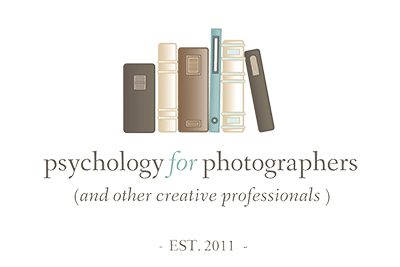

Have you read Blake Mycoskie’s (TOMS founder) Start Something that Matters?
Talk about digging deep.
I remember my first semester in college, getting to know other students, them asking me what I wanted to do. I’d always say, “Change the World.” I still have that burning desire.
That is the reason I started my photography business. Figuring out how to go about it is much harder than I ever expected.
Thanks for sharing. I hope this Spring gives you insight to your, “one wild and precious life” (love that quote too) <3
Beautiful Post and thank you for the back up link ti backblaze!
Great post! Thanks so much for the reminders, and valuable info!!
wow! will have to come back to this one! Lots of good advice. I will give you a warning about Backblaze, it will not work with Timemachine. At least they did not play well toghether when I had them both a year ago.
After reading point 2 and 3 I’m getting very concern about the security of my files and system. I knew a guy who quitted photography because he lost all of he’s files and data.
“Tell me, what is it you plan to do
with your one wild and precious life?” …..probably we can spend a lifetime in finding the answer of this question 😉
Good luck with the data!!
I agree that we can spend a lifetime answering that question…BUT I also know way too many people who are waiting for “later” instead of realizing that this is life, RIGHT NOW, today, and that your ideal “later” won’t necessarily come if you’re not doing something about it today. 🙂
Great advice! I also use Backblaze and love it!
Doing a co-promotional video with a closely related niche, or in your case, a neighboring local shop, sounds like a smart idea. Adding it to both your email lists must have been a beneficial tactic in your marketing last year.
Thanks for the backup recommendations. I can’t even imagine losing a whole senior thesis, so that point really stresses the importance of keeping your files safe and secure. Thanks for sharing!